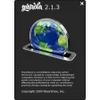Save energy by managing your PC's power
Save energy by managing your PC's power
Vote: (6 votes)
Program license: Free
Developer: MiserWare, Inc
Version: 5.0.11
Works under: Windows
Vote:
Program license
(6 votes)
Free
Developer
Version
MiserWare, Inc
5.0.11
Works under:
Windows
Pros
- Efficient power management for energy-saving
- User-friendly and appealing interface
- Real-time stats on energy, cost, and environmental savings
- Comprehensive transparency with accessible online resources
- Consistent software updates and bug fixing
- Social media integration for eco-advocacy
Cons
- Limited currency options
- Simplistic settings menu with room for more customization
- On/off switch could be more conveniently located
An Eco-Conscious Approach to Computing
Granola is a resource management application tailored for users who value environmental sustainability. Designed to optimize the power consumption of your computer, Granola provides you with a real-time analysis of the energy savings you are achieving through its intelligent moderation of your computer’s energy usage.
User-Friendly Interface and Practical Insights
The interface of Granola is notably sleek and user-centric, providing immediate clarity on your energy conservation metrics. The app illustrates your savings in kilowatts, fiscal terms, CO2 emissions, and the energy consumption of your CPU. But it doesn’t only offer cold figures; the software translates these numbers into relatable environmental impacts, such as the equivalent of how many daisies, blades of grass, or phytoplankton you might have saved, adding a layer of environmental empathy to its functionality.
Customization and Control
Customization is a breeze with Granola, where advanced options are accessible through the settings icon. Users can toggle the energy savings feature and adjust to their individual needs, albeit the settings simplicity may leave some users desiring more. A slightly more accessible on/off mechanism directly from the tray would enhance usability. Additionally, currency options are somewhat limited, catering primarily to users dealing in US dollars and British sterling.
Transparency and Online Support
In an age where transparency is key, Granola excels with its comprehensive online information. Users can delve into the methodology behind the app's calculations, reinforcing the credibility of its claims and empowering users to make informed decisions. For those convinced of its merits, social sharing through platforms like Facebook and Twitter is integrated, allowing users to easily advocate for the app's eco-friendly benefits within their networks.
Updates and Performance Enhancements
Consistent updates indicate that the developers are dedicated to evolving the application. Although classified as minor, the recent updates attend to bug fixes that contribute to overall smoother performance and stability of the software. These finer details indicate that Granola is maintained with thoughtfulness and a focus on quality user experiences.
Conclusion
Overall, Granola stands out as an innovative tool for those looking to make their computing practices more sustainable. By promoting energy efficiency, this software not only aids in reducing environmental impact but also potentially decreases electricity costs. Its readability, combined with the depth of information provided, could make Granola a valuable asset for eco-conscious individuals and businesses alike.
Pros
- Efficient power management for energy-saving
- User-friendly and appealing interface
- Real-time stats on energy, cost, and environmental savings
- Comprehensive transparency with accessible online resources
- Consistent software updates and bug fixing
- Social media integration for eco-advocacy
Cons
- Limited currency options
- Simplistic settings menu with room for more customization
- On/off switch could be more conveniently located